 Q: We can no longer get full programs on the Roku PBS channel. They did something to change my access to full episodes and now I get mostly previews. - Diane
Q: We can no longer get full programs on the Roku PBS channel. They did something to change my access to full episodes and now I get mostly previews. - Diane
We are trying to figure out why we are only getting previews on our PBS station and not entire episodes? Is there a fee in order to watch complete series? - Debi
A: PBS does not charge a fee to watch full episodes, but you do need to create an account on the PBS website, select a local PBS station, and link your Roku to your PBS account. When you launch the PBS channel on Roku, it's easy to bypass this option, but when you do so, you will only be able to browse shows and watch clips and previews.
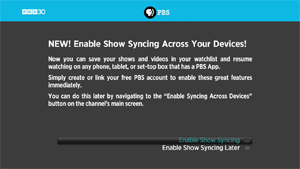 Even if you previously linked your Roku to a PBS account, that link may have been lost when PBS recently launched a redesigned Roku channel. When you launch the PBS channel, it should display a splash screen prompting you to enable syncing. The splash screen is somewhat misleading because it mentions only new channel features like watchlists and the ability to resume watching across devices. What it doesn't tell you is that you must enable show syncing in order to watch full episodes of PBS shows.
Even if you previously linked your Roku to a PBS account, that link may have been lost when PBS recently launched a redesigned Roku channel. When you launch the PBS channel, it should display a splash screen prompting you to enable syncing. The splash screen is somewhat misleading because it mentions only new channel features like watchlists and the ability to resume watching across devices. What it doesn't tell you is that you must enable show syncing in order to watch full episodes of PBS shows.
To fix this, simply relaunch the channel to activate the splash screen, then select "Enable Show Syncing," or go to the "Enable Syncing Across Devices" selection on the main menu. You will be provided with a unique code that will need to be entered through a web browser at pbs.org/activate. If you are not logged into a PBS account when you visit that link, you will be prompted to create an account or to sign in with your Facebook or Google+ username and password.
(Note: If you don't get the splash screen prompting you to sync, and you don't have a sync option in the channel's main menu, the PBS channel may not have updated on your Roku. Delete the channel by highlighting on your Roku's Home screen, pressing the * key on your remote, and selecting the "Remove channel" option. Then reinstall it from the Roku Channel Store. You should now have the latest and greatest PBS channel on your Roku.)
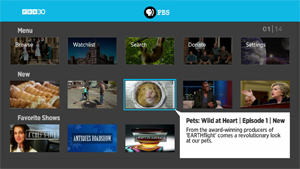 Still not finding new episodes of your favorite PBS shows? The redesigned Roku channel offers some great options, but full episodes of all PBS shows are not readily available from the channel's home screen like they were in the old channel. If your show isn't set up as a favorite (if it a favorite, it will be listed on the home screen), you will need to select "Browse" from the top row of options. Scroll all the way down the next screen to "More Shows", then scroll across until you find your show. You will now be on the show's page - scroll down to "Episodes" and there you'll find all the available full-length episodes for that show.
Still not finding new episodes of your favorite PBS shows? The redesigned Roku channel offers some great options, but full episodes of all PBS shows are not readily available from the channel's home screen like they were in the old channel. If your show isn't set up as a favorite (if it a favorite, it will be listed on the home screen), you will need to select "Browse" from the top row of options. Scroll all the way down the next screen to "More Shows", then scroll across until you find your show. You will now be on the show's page - scroll down to "Episodes" and there you'll find all the available full-length episodes for that show.
Although you can watch many years' worth of some shows, PBS does not offer a full library of past episodes of every program. This Old House, for example, has only the 7 most-recent episodes available, but you can binge-watch 168 episodes of Antiques Roadshow - that's around-the-clock viewing for a full week!
Do you have questions about Roku devices, channels, or content? Send us your questions using our contact form. RokuGuide is not affiliated with Roku, Inc. If you need technical support for your Roku device or help with your Roku account, please contact Roku Support.










