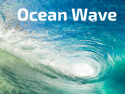
Ocean Wave is a screensaver that streams a slide show of photos showing ocean waves while your Roku is idle. Several of these images are shown below. In addition to acting as a screensaver, this channel can be manually launched from your Roku's home screen anytime you wish to view it.
This screensaver has the option of displaying the current time, and you can change the delay between slides in increments from 5 to 30 seconds. A weather widget is also available for $0.99/month or $7.99/year (both with a 2-day free trial), or $9.99 lifetime.
To set this screensaver to activate when your Roku is idle, install the screensaver then go to Settings from your Roku's home screen and select Theme >> Screensavers >> select the screensaver >> Set as screensaver. You can also manually activate the screensaver by launching it from your Roku's home screen like any other channel.
-- Information is current as of June 17, 2022
Developer's Channel Description: Amazing waves collection for your TV. Weather widget available.
CHANNEL STORE CATEGORY: Screensavers
DEVELOPER: OKKO
FEES: None for the screensaver; weather widget available for additional fee














