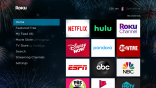Quick Look: Sparks Fly Theme changes the graphical background of your Roku home screen to feature an image of fireworks against a night sky, as shown in the screenshots below.
When adding this theme through your Roku device, you will be prompted to set the theme after you install it. To change the theme later, or if you've added it through the Roku website, go to [Settings] in your Roku's home screen, select [Themes], and select your desired theme.
-- Information is current as of November 8, 2019
Roku Channel Store Description: Add flashes of color to your home screen with red, white, and blue fireworks.
CHANNEL STORE CATEGORY: Themes
DEVELOPER: Roku Themes
FEES: None