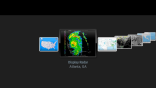RokuGuide Channel Description: Weather Radar (formerly called Weather Graphics) provides just that: Access to local and national weather graphic from the U.S. National Weather Service.
For local radar, you will need to first select a location. Using the directional arrows on your Roku remote, move the cursor on the screen to select a national Doppler radar sites. After selecting a radar site, you can select the Display Radar option from the channel's main menu for a local time lapse radar image. Weather Graphics will default to your selected radar location every time you visit the channel. You can change the location any time you want, but you can't save multiple locations.
In addition to local radar, Roku users can view the following National Weather Service graphics:
- National Overview - A National Weather Service radar mosaic of the continental US
- GOES North America IR Loop - A 24-image loop of weather satellite infrared images showing areas of precipitation
- GOES Western U.S. Visible Loop - A 15-image loop of satellite images showing cloud cover over the Pacific and the western half of the continental US
- GOES Eastern U.S. Visible Loop - A 15-image loop of satellite images showing cloud cover over the Atlantic and the eastern two-thirds of the continental US
- National Hurricane Center - Pacific - A map of current Pacific tropical cyclines and disturbances, with two-day cyclone formation chance.
- National Hurricane Center - Atlantic - A map of current Atlantic tropical cyclines and disturbances, with two-day cyclone formation chance. Move your cursor over a disturbance for detailed conditions and forecast.
For more information on Roku weather channels, please see our article "The Best Weather Channels on Roku."
FEES: None
RELATED LINKS: None