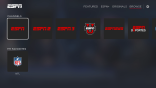Quick Look: The ESPN channel on Roku is a replacement for the former WatchESPN app. The ESPN Roku channel features live ESPN TV programming along with live sporting events and full replays, sports news, clips and game highlights. Additional live sports can be watched by adding the ESPN+ subscription service to your ESPN account for $6.99/month.
Clips and highlights are available to all Roku viewers, but live TV, live events and full replays are available only to those who already subscribe to a pay TV package, including the Sling TV Orange package, that includes ESPN. Those who subscribe to ESPN+ have access to that content as well.
The ESPN app opens on Featured content with categories that include:
- Live Events
- Exclusively on ESPN+
- Latest Episodes
- Sports - Soccer, Basketball, Boxing, MMA, Tennis, Football, Cricket, Hockey, Baseball Rugby, Action Sports, Esports, Golf, Squash, Volleyball, Track and Field, Wrestling and Auto Racing
- Leagues - UFC, NBA, NCAA Men's and Women's, Top Rank Boxing, NFL, NHL, Italian Serie A, NCAA Football,NCAA Swimming/Diving, Guinness Pro14 Rugby, English FA Cup, NBA G League, English League Championship, MLB, MLS, WNBA
- Conferences - ACC, Big 10, Big 12, Pac-12, Southeastern, AAC, Conference USA, Mid-American, Mountain West, Sun Belt, American East, ASUN, Atlantic 10, Big South, Big West, Horizon League, Ivy League, MAAC, MEAC, Missouri Valley, Missouri Valley Football, NEC, OVC, SOCON, Southland, SWAC, Summit League, WCC and WAC
The ESPN home screen also provides direct access to events based on season, such as Men's College Hoops, Italian Serie A, and MLB. For ESPN original series and films, go to "ORIGINAL" in the menu bar at the top of the home screen. There you'll find a large amount of content that includes "All-Access with NBA Rookies," "Exclusive Lebron Series," "30 for 30 Shorts," and "The Body Issue," and many more, along with over two shows like "First Take," "The Jump," and "Around the Horn."
ESPN+ subscribers can jump directly to that content from the menu bar at the top of the home screen. Don't expect any free previews here, though - all videos are marked as being locked for non-subscribers.
If you aren't an ESPN+ subscriber and you don't get ESPN through a participating pay TV provider, then you'll want to go straight to the Browse selection in the menu bar. From there you can browse by sport, or select one of the ESPN channels for current and upcoming live programming. Content is currently available from over two dozen sports networks. In addition to the primary channels - ESPN, ESPN2, ESPN3, ESPNU, ESPNews, and ESPN Deportes - you can also stream programming from regional networks that include SEC Network, SEC Network +, Longhorn Network, and ACC Network Extra.
As noted above, all Roku users can watch video clips without authenticating, but to watch live programming and full-length replays you will need to subscribe to a participating pay TV service. As of April 2018, the following major services, in addition to a whole host of local and regional providers, allow their subscribers to access the ESPN app on their Roku devices:
- AT&T U-verse
- Spectrum
- XFINITY
- Cox
- DirecTV
- DirecTV NOW
- DISH
- Hulu
- Optimum
- Sling TV
- Suddenlink
- Verizon
If your provider isn't listed above, visit espn.com/activate for a full list of current participants, but remember that your subscription must include ESPN in order for you to be able to authenticate the channel. That means that Sling TV subscribers can authenticate ESPN only if they have the Orange package, which includes ESPN.
To access live programming, load the ESPN app on your Roku, select the gear icon on menu bar at the top of the home screen, and select the Provider Account option. Click "Watch Live TV" and you will be provided with a code and asked to visit espn.com/activate on a computer or mobile device. On that website, enter the code and select your TV provider. (If you're told that the code is invalid, return to your Roku and select the option for a new code - codes expire after a short period of time.) After logging in to your pay TV provider account, the Roku channel will automatically update to provide access.
For more information, see our article How to Install and Activate ESPN on Roku.
-Information is current as of March 4, 2019
Roku Channel Store Description: The ESPN app for Roku brings you the live sports and shows you care most about as well as on-demand news, highlights and analysis. Get it now to stream thousands of live events including:
•NFL - Monday Night Football
•College Football - regular season, bowl games, and the College Football Playoff
•Basketball - NBA regular season, The Playoffs and The NBA Finals, as well as NCAA men's and women's basketball
•Baseball - MLB regular season, NCAA men's baseball, NCAA women's softball
•Golf - The Masters
•Soccer - UEFA Euro and MLS
•Tennis - Wimbledon, US Open and Australian Open
•eSports
•ESPN Shows - SportsCenter, PTI, First Take, SportsNation, NBA: The Jump, and more!
The ESPN family of networks includes: ESPN, ESPN2, ESPN3, ESPNU, SEC Network, SEC Network +, ESPNews, ESPN Deportes, Longhorn Network, ACC Network Extra, ESPN Goal Line, ESPN Buzzer Beater, and ESPN Bases Loaded. Access to these networks is available to fans who receive their Internet connection or video subscription from an affiliated service provider.
Now stream even more with ESPN+. Get access to thousands of additional live events and premium on-demand content, including all out-of-market MLS games, top college and international sports, the full 30 for 30 library and exclusive new ESPN shows. Start your free trial today!
CHANNEL STORE CATEGORY: Sports
DEVELOPER: ESPN
FEES: None, but a subscription to ESPN+ or a participating pay TV provider with service that includes ESPN is required for much of the content.
RELATED LINKS:
ESPN Website